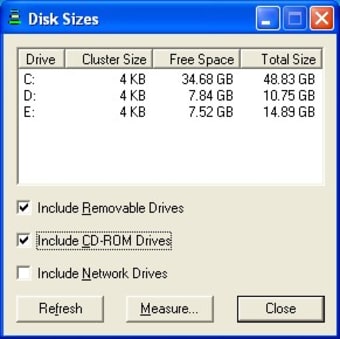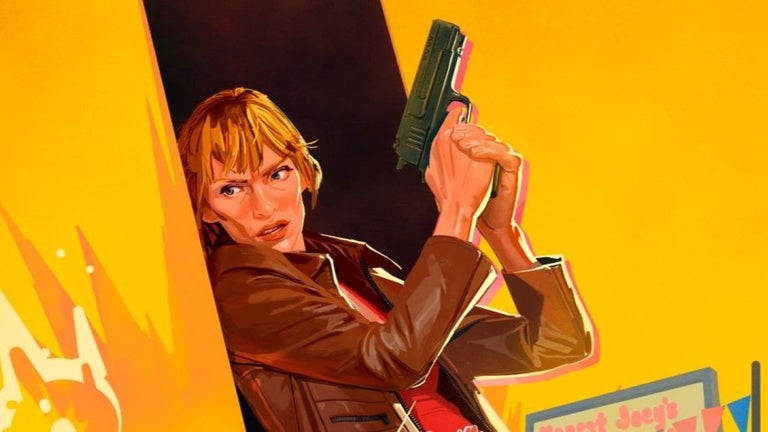Efficient Disk Space Management Tool
DiskSizes is a free utility designed for Windows users to help them visualize and manage disk space efficiently. This program allows users to analyze their disk usage, providing a clear overview of how space is allocated across different folders and files. With its intuitive interface, users can easily navigate through their drives and identify large files or folders that may be consuming unnecessary space.
The tool enhances productivity by enabling quick access to disk statistics and offers functionalities that assist in decluttering storage. Users can generate visual representations of their disk usage, making it easier to pinpoint areas for cleanup. Overall, DiskSizes serves as a valuable addition to any toolkit for maintaining optimal disk performance.